AI YouTube Tag Generator: Optimize YouTube Channel & Videos
Help us improve by giving feedback on the output!
Thank you for your feedback!
And Share it if you loved it!
Share via
Table of Contents
ToggleDiscovering the perfect tags for your YouTube videos is like unlocking a secret pathway to visibility and engagement in the vast universe of content. With the right tools at your fingertips, specifically a YouTube tag generator, this task transforms from a daunting challenge into a strategic advantage. These generators are not just tools; they’re your allies in the quest to enhance your video’s reach, helping you identify keywords and phrases that resonate with your target audience and align with search trends. Imagine the satisfaction of seeing your video climb the rankings, attracting views, likes, and comments, all because you mastered the art of effective tagging. This introduction to finding effective tags with a YouTube tag generator will guide you through leveraging technology to amplify your content’s impact, ensuring that your videos are not just seen but remembered.
What are YouTube Tags?
YouTube tags are keywords that you add to your videos to categorize and describe the content effectively. By including relevant tags, you assist the YouTube algorithm in comprehending the essence of your video, which ultimately leads to better search results.
These keywords serve as a bridge between your video and potential viewers searching for content similar to yours. When users enter specific keywords into the search bar, the algorithm references these tags to match the search query with relevant videos.
Thus, using appropriate tags increases the likelihood of your video appearing in search results, enhancing its visibility. By selecting the right keywords as tags, you can significantly impact the discoverability of your content.
Therefore, understanding the importance of utilizing appropriate YouTube tags can profoundly influence the success and reach of your videos on the platform.
Why are YouTube Tags Important?
Making your videos more discoverable and reaching a broader audience hinges on the strategic use of YouTube tags.
These tags play a crucial role in enhancing your video’s SEO by aiding in higher search result rankings. By incorporating effective YouTube tags, you can significantly boost your video discoverability and attract more viewers to your content.
Moreover, utilizing relevant tags helps the YouTube algorithm better understand your video’s content, ensuring it is correctly categorized and recommended to the right audience.
Understanding the algorithm and optimizing your tags can have a direct impact on your video’s visibility and reach on the platform.
Therefore, by conducting thorough research and optimizing your tags appropriately, you can improve your videos’ organic search results and drive increased traffic to your channel. Embracing the power of YouTube tags is key to unlocking the full potential of your content and expanding your viewer base.
Difference Between YouTube tags and Hashtags
When it comes to optimizing your content for searchability and engagement, understanding the variances between YouTube tags and hashtags is essential.
- YouTube tags are keywords that are added to videos to help YouTube comprehend the video content, thereby enhancing searchability within the platform.
- On the other hand, hashtags are primarily used for dedicated hashtag searches and linking content to similar topics on social media platforms like Instagram and Twitter.
- Tags play a crucial role in describing video content for comprehension and influencing video ranking, while hashtags are more focused on associating content with broader topics or ongoing conversations.
- While YouTube tags are vital for categorizing content and aiding in search results on the platform, hashtags are geared towards enhancing social media engagement and connecting content to trending topics.
Understanding the difference between YouTube tags and hashtags can significantly impact the discoverability and reach of your video content across both YouTube and various social media platforms.
How to Find Effective YouTube Tags?
When searching for effective YouTube tags, you can manually explore methods like inspecting page sources or using third-party apps. Alternatively, consider leveraging AI-powered YouTube tag generators to streamline the tag discovery process. By combining manual techniques with AI assistance, you can efficiently uncover relevant tags for enhancing your YouTube content’s visibility.
Manual Methods to Find YouTube Tags
To efficiently discover effective YouTube tags manually, explore the source code of a video using a web browser or leverage tools like Tag You app and TubeBuddy for tag extraction. By inspecting the source code of a YouTube video, you can uncover the tags utilized. Utilize the Tag You app on your Android device by inputting the video URL for tag retrieval. Alternatively, employ TubeBuddy, a browser extension, to access Videolytics details and view specific video tags directly on YouTube. Manually search for tags by right-clicking on the video page and selecting ‘View Page Source.’ These methods, including third-party tools like Tag You app and browser extensions, offer a straightforward approach to finding and analyzing YouTube tags effectively.
Using AI YouTube Tag Generator
When using an AI YouTube Tag Generator, you can easily discover relevant tags for your videos. These tools offer benefits such as saving time and improving search rankings. To utilize the AI Tag Generator effectively, follow simple steps to enhance your video’s visibility and reach.
What is the AI YouTube Tag Generator?
AI YouTube Tag Generator streamlines the process of discovering relevant and effective tags for your YouTube videos through intelligent tag suggestions based on video content analysis. This tool, known as a YouTube tag generator, uses artificial intelligence to assist creators in optimizing tags for search engines. By analyzing video content, it recommends keywords to enhance visibility and attract more viewers, ultimately saving time and effort in tag selection.
Benefits of Using the AI YouTube Tag Generator
Using an AI YouTube Tag Generator can significantly enhance the visibility and reach of your YouTube videos by suggesting relevant and effective tags based on video content analysis. This tool helps in optimizing tags to improve searchability, increasing the discoverability of your content. By utilizing the AI YouTube Tag Generator, creators can enhance their video ranking, attract more viewers, and streamline the process of finding and implementing appropriate tags to save time and effort.
Steps to use the AI Youtube Tag Generator
Using the AI YouTube Tag Generator is extremely easy, just follow the steps given below:
- Navigate to the website of the AI YouTube Tag Generator.
- Input details like what your channel or video is about.
- Choose the type of content you usually post to get tailor-made relevant tags.
- Hit ‘Generate’ and browse the numerous YouTube tag options generated.
- See which ones are the most relevant to your channel and include them to boost your performance on Youtube.
How to Add Tags to YouTube Videos
When adding tags to your YouTube videos, you can maximize discoverability and relevance by incorporating popular and relevant keywords.
- To add tags, navigate to the video details section on YouTube, where you can input up to 500 characters for tagging.
- Utilize keywords that are commonly searched for on YouTube to enhance the visibility of your content.
- You can find relevant tags by researching related topics on YouTube and using tag suggestions from successful videos.
- Incorporate specific keywords, synonyms, and currently trending tags to improve your videos’ search ranking.
- It’s essential to regularly monitor the performance of your tags through YouTube analytics and make adjustments accordingly to optimize their effectiveness.
- Remember, the tags you add play a crucial role in helping your videos appear in the YouTube search bar and reach a wider audience. So, make sure to choose your tags wisely to attract more viewers to your YouTube videos.
Additional Tips to Find Youtube Tags
To further enhance your YouTube video’s discoverability and reach, it’s essential to broaden your approach in finding effective tags beyond just popular keywords. Here are some additional tips to help you find relevant YouTube tags:
- Utilize YouTube Tag Extractor Tools: Leverage tools like VidIQ or TubeBuddy to get tag suggestions and insights, making it easier to identify relevant tags for your content.
- Analyze Trending Video Tags: Look at the tags used by successful or trending videos in your niche for inspiration. This can provide valuable insights into which tags are driving visibility.
- Conduct Keyword Research: Use keyword research tools like Keywordtool.io to generate effective tags that align with popular search terms and trends. By incorporating a mix of broad, specific, and trending tags, you can optimize your video’s discoverability on YouTube.